1
Verification
2
Place Order
Generate Reset
To get the printer reset, follow these steps:
- Download the NoChipFirmwareUpgrade program
- Connect the printer to computer via USB (install driver if needed)
- Click the [Get Printer ID] button
- Copy the generated ID and paste it below. Click Verify Printer
Reset Pantum M7105DW M7100DN M7100
Reset is software that unlocks the printer or multifunction printer so that it no longer uses a chip in the toner and imaging unit. After the reset you will be able to use compatible toners and consumables on your machine. Reset compatible with: M7105DW M7100DN M7100
How to do the reset:
1st – Connect the printer to the computer via USB and click on “Get Printer ID”
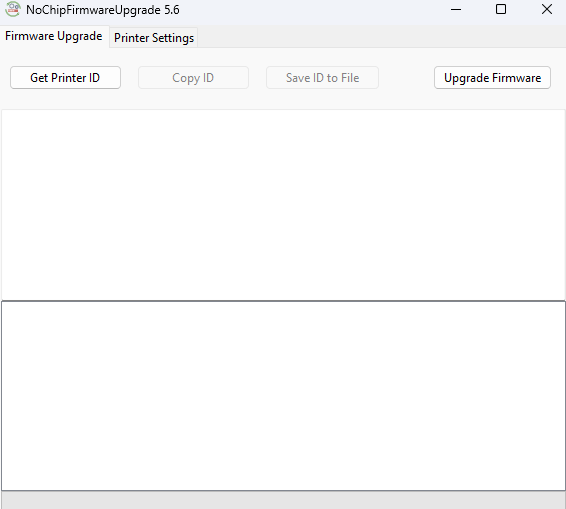
2nd – Copy the generated code, paste it on the generator page and click on “Verify printer”
3rd – Download the Pantum M7105DW M7100DN M7100 Reset file
In the program, click on firmware upgrade and select the file. Wait for the device to completely restart





