To use the firmware fix generator you must first create an account, if you don’t have one yet, click here to create one. After logging in you will have access to the generator:
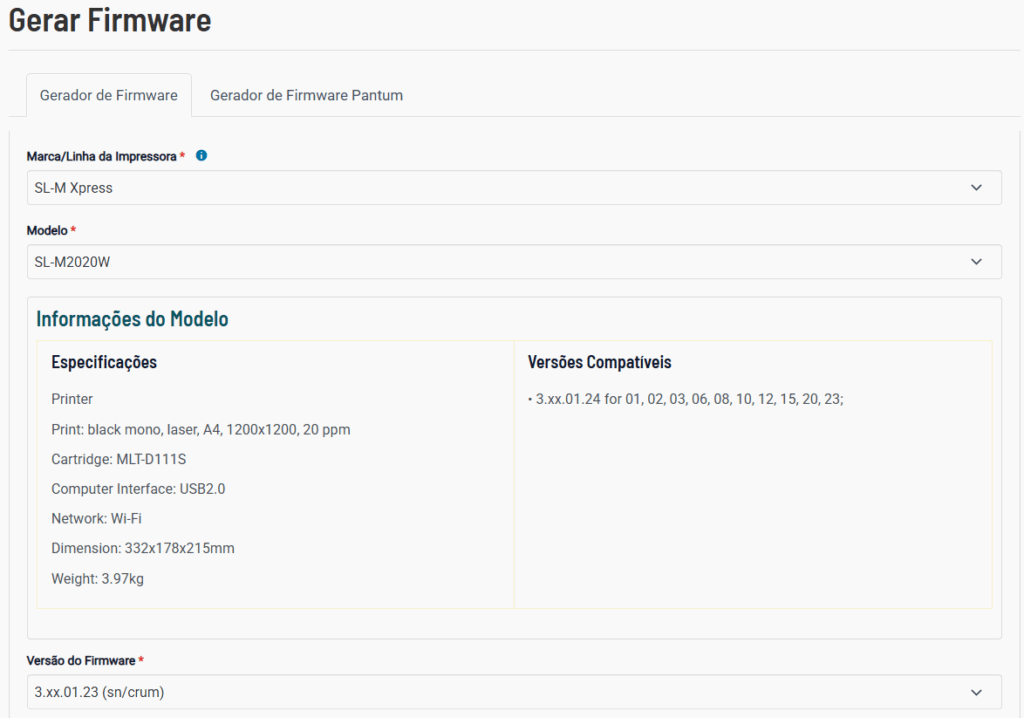
- Connect the printer to the computer using a high-quality USB cable (up to 1.5m)
- Click here to download the tool that allows you to extract and view printer data (CRUM, firmware version, etc.). Click the indicated button to extract and display the data

3. After extracting the data, go to the generator and choose the printer line or brand, model, confirm the version compatible with your firmware, choose the appropriate version, the type (Upd, NoUpd or Original), where Upd means the printer will not be blocked for future updates while NoUpd blocks future updates. Original is the original factory firmware, without modifications. We recommend choosing the Upd version in most cases, if possible.
4. Enter the serial number and/or CRUM (if necessary).
5. Check all information and click “Validate and Generate Firmware”. After generating, download the file and decompress it if necessary. Drag the Fix file over usbprns2 and wait for the programming to finish. We do not provide refunds in case of incorrect information entered in the generator, therefore, the responsibility for performing the reset and verifying the information before generating is entirely yours. We are not responsible for errors caused by misuse of the files. Service intended for technicians. If you have any questions, please contact us.
